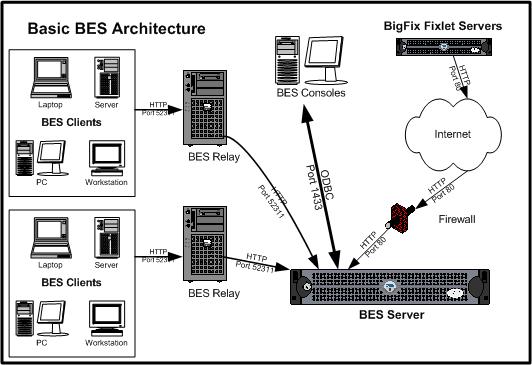Part 1: BES Installation Requirements
Before installing BES, you need to make sure that you have an "install computer" that will be used to create the private keys, create the installers, and run the BES Console (often this computer will be your workstation or BES Server computer) and you will need a server computer that meets all of the BES Server system requirements. For more detailed installation and administration information, please refer to the BES Admin Guide on the Product Documentation page.